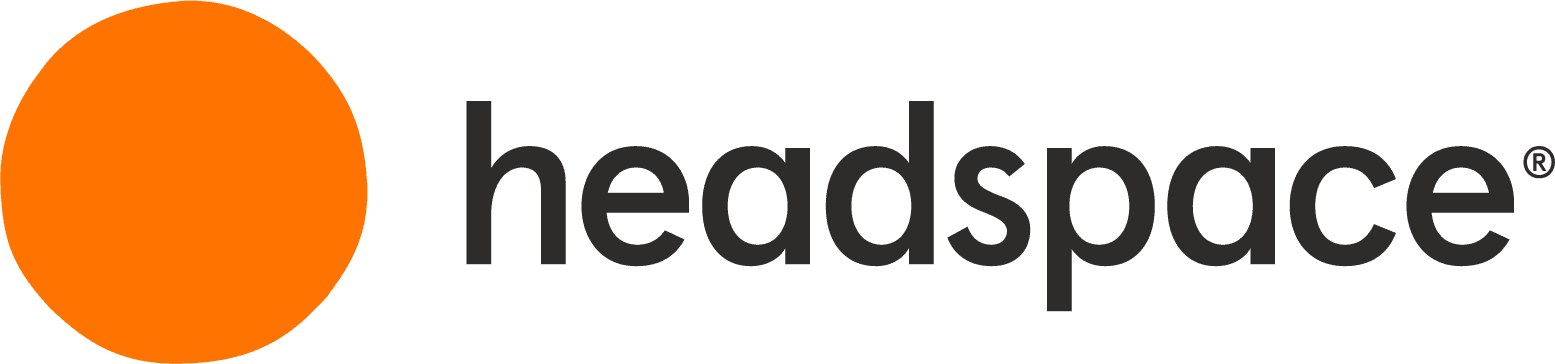We released GTM Data Layer
Plan and document your
data tracking in Figma.
Visually manage your data tracking to keep your team aligned and avoid tracking mistakes
5k+ installs
Visually manage tracking events
Create Tracking Events Visually
Isn't it hard to think of what to track, by just staring at a blank sheet?
Drag to Position
Drag an event bubble to its spot so you never lose its UI context
View & Collapse Event Details
Click on the bubble to view or collapse tracking details
10000 foot view of all your tracking
List View All Tracking Events
Browse all events as a list, click to jump to card
Hide & Show All Events
Similar to Figma comments, you can hone in on your design by toggling all event bubbles on or off
Change Bubble Color
"Green for finished", "Red for needs attention", and more... Define your team's workflow by coloring bubbles
A Smarter Way to Plan & Track Events
Designed to make event tracking seamless — right where you collaborate.

Say goodbye to messy spreadsheets. See all tracking events in one place with their UI contexts.
Views 24 hours
100K
100%
vs last month
100k
50k
0
Lay foundations for a robust product tracking system.

Team members can review and approve tracking plans together, ensuring consistency across teams.

SaaSify
We are gathering consistent leads :)
⚠️ Warning
The event you are looking for does not exist
Ensure consistency by standardizing event names and properties before development. No more missing or mislabeled tracking events.

Download tracking events as CSV, or copy to your tools like Jira and Notion with a single click
Loved by Product Teams
See how teams streamline event tracking inside Figma using Seal Tracking Plan.
Plan your tracking for any analytics platform
Seal supports tools you already use for event tracking, visualization, and reporting.
Plans & Pricing
It costs less than implementing broken trackings
FAQ
Start Curating Your Tracking Plan in Figma Today
A faster, easier way to manage data tracking for your product